Direct integration is live!
Enjoy an extra 30-DAY free trial today!
USE PROMO CODE: ICONTACT30

Example above from our client: Budd Shirtmakers
iContact promo code offer
As a iContact customer, we would like to offer you an extra 30-day free trial on top of our standard 2-week free-trial.
Meaning you get 6-weeks free trial instead of 2 week free trial. Simply add code "ICONTACT30" at subscription checkout. ENJOY!
What is EmailHeatmaps?
EmailHeatmaps unique tool helps you create visual reports to easily see the results from all your email marketing campaigns.
With our easy 1-step setup process, you can analyse the results of all your email marketing campaigns and truly understand which clicks are hot, which clicks are not, the areas that get the most clicks and those that don't.
Simply connect your icontact.com account via our integration and we do the magic! EmailHeatmaps is safe, secure and never connects to your mailing list or subscribers.
We are the only direct integration tool that can report on ALL sent email campaigns to create EmailHeatmaps that you have ever sent.
See how it works:
Comparison tool
With our amazing one-of-a-kind campaign compare tool, you can compare two campaigns side-by-side.
Why do this?
Simple! Maybe you've changed your template, updated the design, introduced product instead of lifestyle shots, animated gifs over JPG/PNG, or changed your ‘call to action’. Whatever it is, comparing and analysing is critical to improving your email results. See what worked and what didn't so you can create a more effective campaign the next time around.
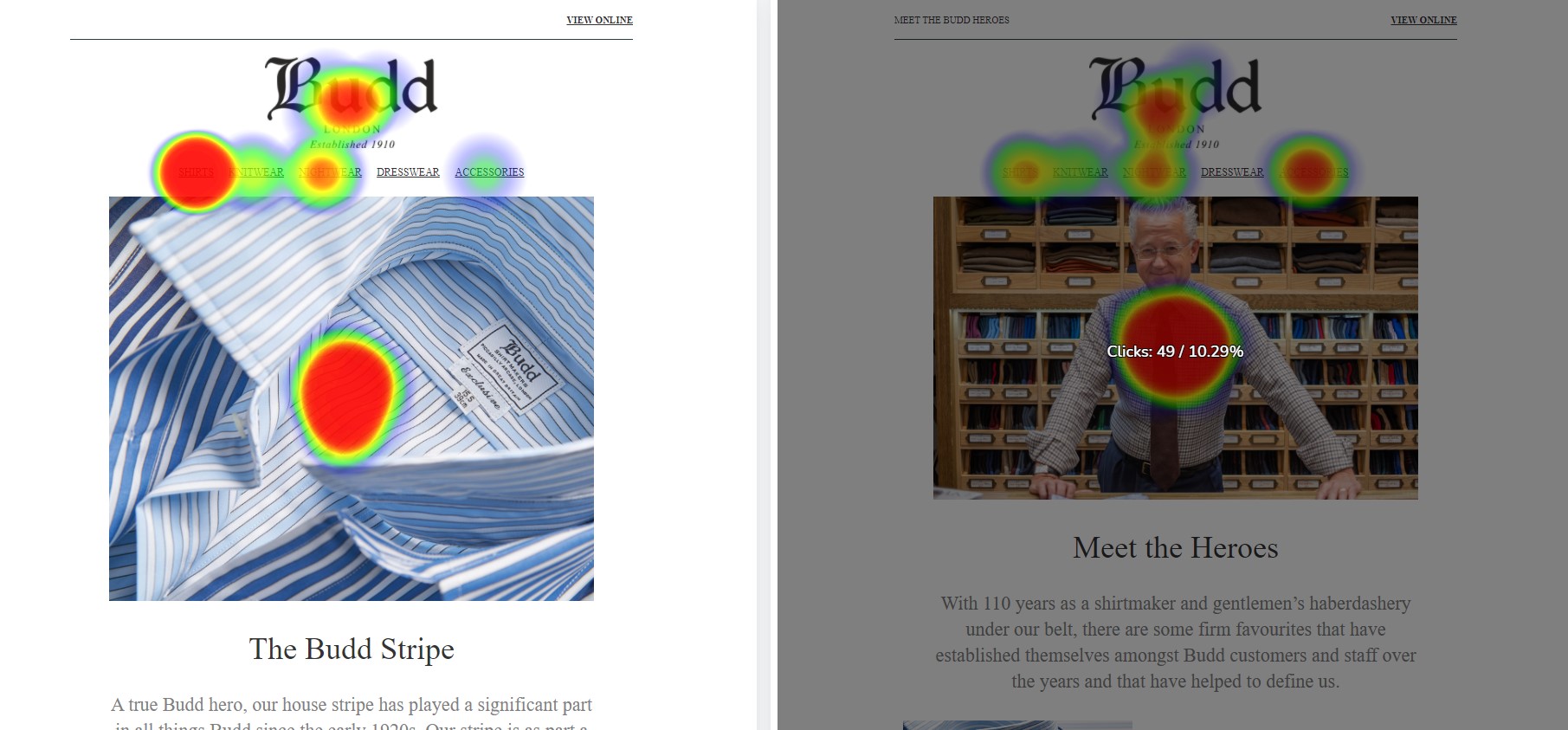
How to setup your integration
Once you have started your free trial, follow these simple steps to setup integration with your iContact account.
Login and click your name top right, then select "Integration"
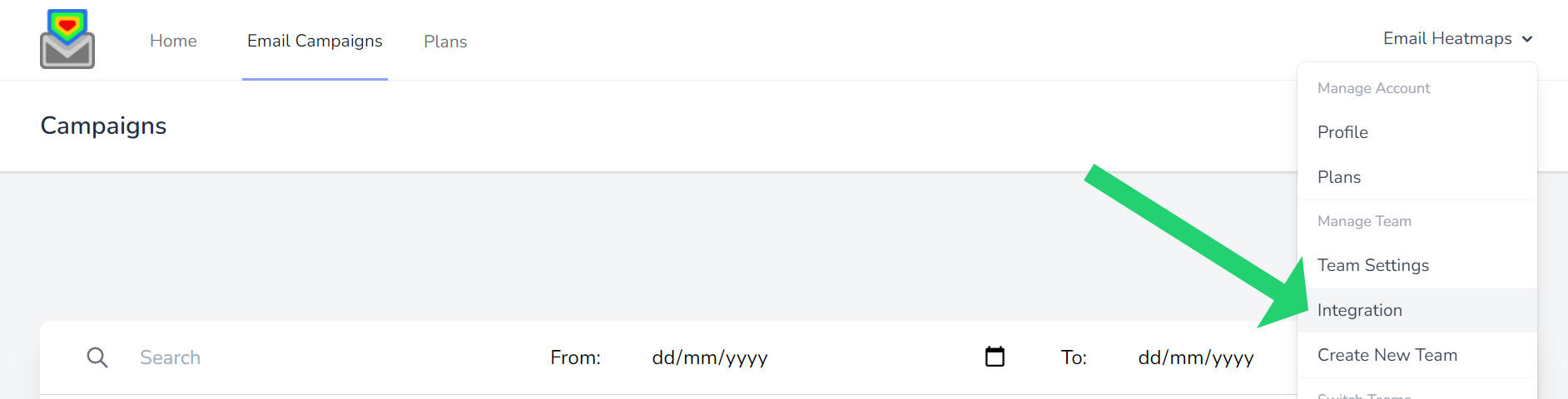
Scroll down to iContact and complete the form
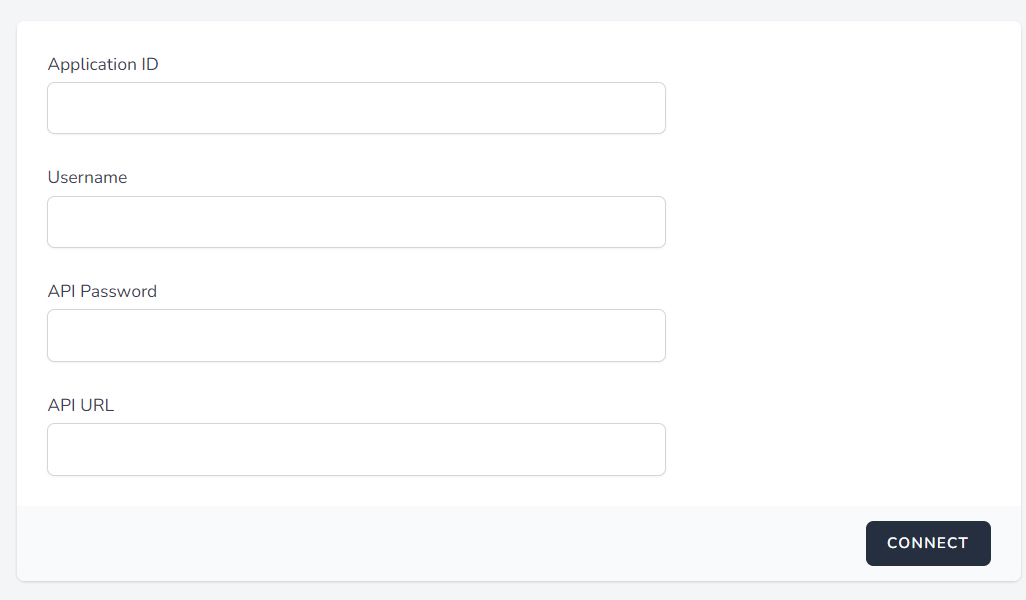
First, go to iContact integrations page, click here to begin.
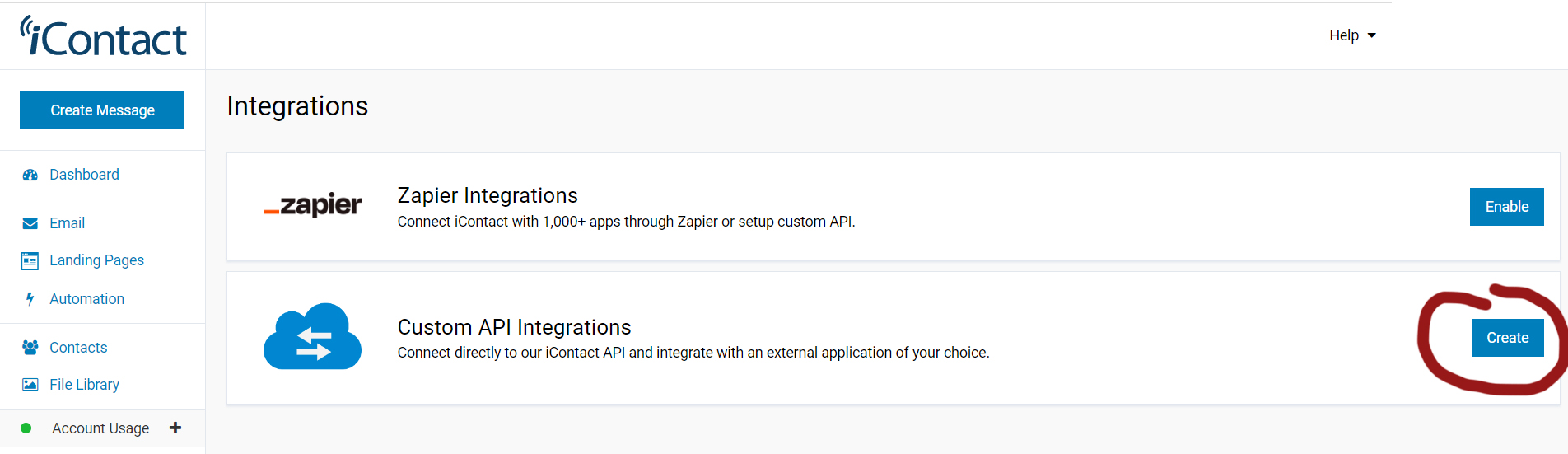
Now click "create" button as per the above circle.
From the integrations page, simply copy and paste your application ID, username and password into the EmailHeatmaps form.
We've arrowed everything you need to copy and page from iContact page in the below screeshot.
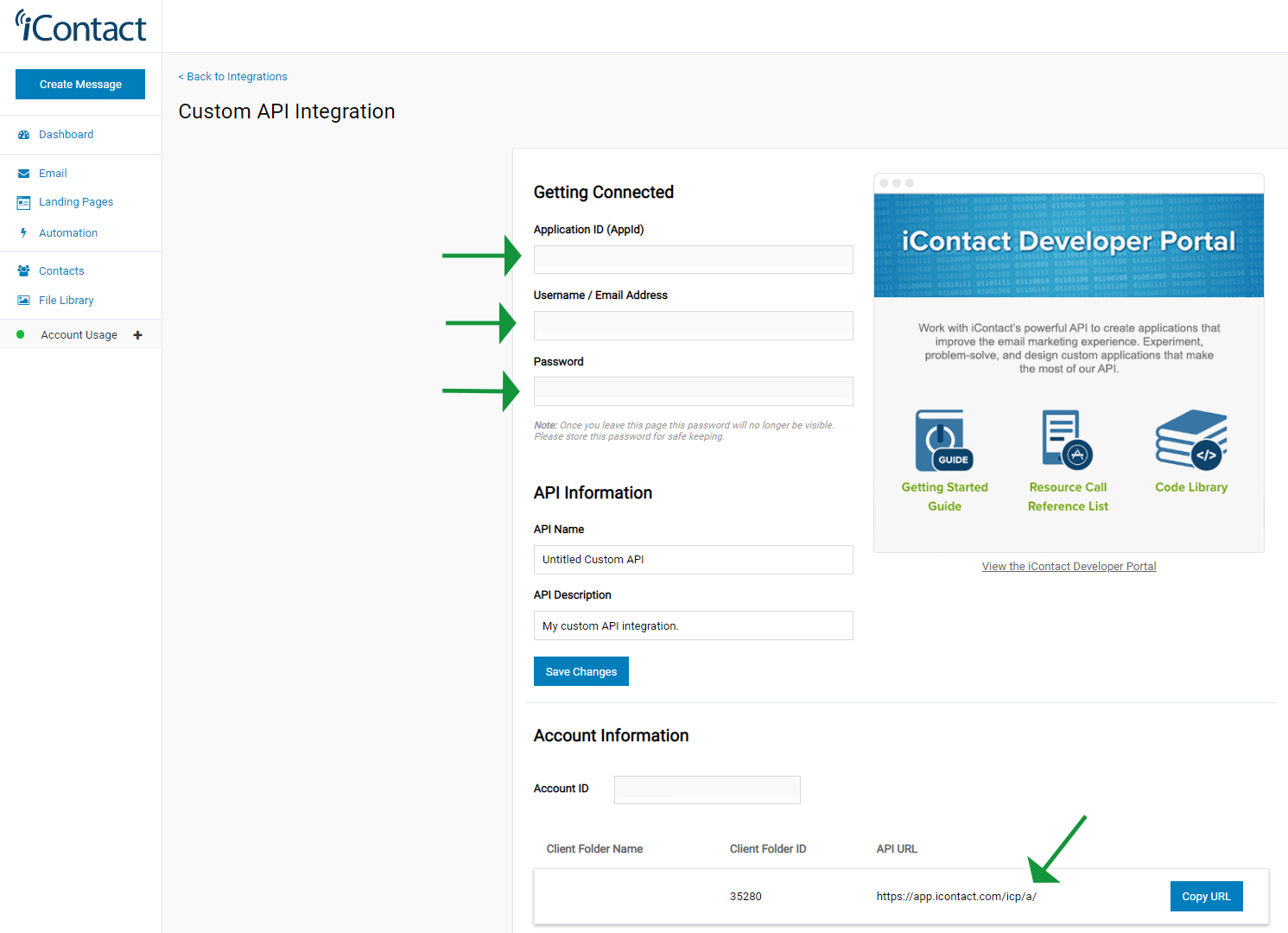
Now to include the API URL, please copy and paste this from iContact into EmailHeatmaps form. See above screenshot example, at the bottom you will see arrowed "API URL".
Press "save changes" in your iContact account.
Last step is to go back to your EmailHeatmaps integrations page and press "CONNECT".
You are done!
ALL your sent campaigns will begin importing into EmailHeatmaps. This may take a few minutes to complete.
You can find all your campaigns if click "Email Campaigns" in the menu bar.
Note: Whichever plan you have chosen will display to total email campaigns in your account.
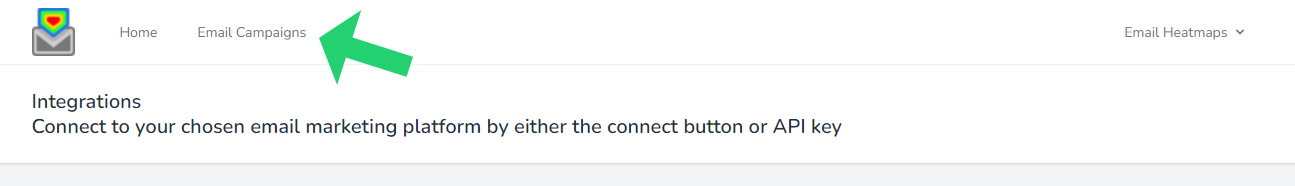
Then all your campaigns will display here:
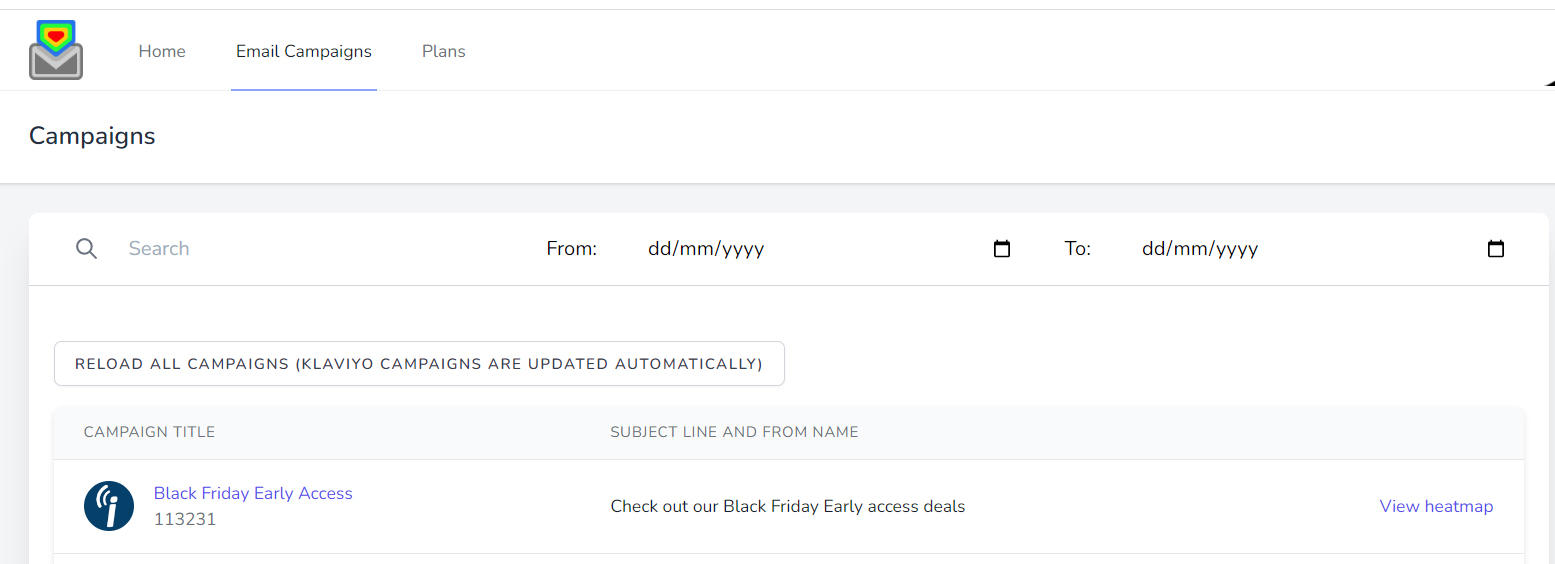
Start your free 14-day today!
Registered Office: 153 Mortimer Street, Herne Bay, Kent, England, CT6 5HA
